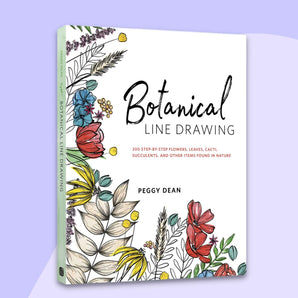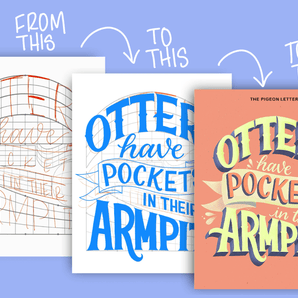The success of your online course isn’t just about the quality of the content. It’s also essential to ensure a seamless user experience. User experience, or UX, centers around how users interact with your interface. Blah blah blah, I know. Ok let's talk in a language that we actually enjoy speaking.
When designing your online courses, you've got to consider how your students will interact with you site (aka the interface you choose). Figuring out how your layout and design will act up front will help avoid any frustration on the user end. TRUST ME I KNOW ALLLLL ABOUT IT. Hot tip: Simplicity is underrated. But I'll get into that more.
Below are some of the ways you can improve your online course user experience.
Okay but what is all this...
Minimalism
It can be exciting creating a new design for your site, I get it. You may be tempted to add a bunch of graphics and colors and lines and flashes and OMG to your pages. STOP THAT. After you create your pages, take the time to edit. Remove anything distracting, unnecessary, or confusing.
I suggest remembering sticking to the rule of three. Huh? This:
Don’t use more than three colors, three fonts, or three font sizes on one page. Easy peasy! This isn’t to say you can’t have fun with fonts and colors; just make sure they make sense and appear organized.
Learner-centered
Approach your courses from the perspective of your learners. IT'S ABOUT YOUR PARTICIPANTS, not about you. Rough, I know.
- Answer this: Can your students accomplish what they need to throughout your course without any issues or roadblocks? You MUST understand how they will engage with your course so you can make sure every interaction is effortless.
- Take the time to evaluate each lesson of your online course, as well. Ensure that all steps are user-friendly and were created with the student in mind. (Remember that sad truth I just told you or did you block it out?)
- Do all buttons look and function the same throughout the course? Are they able to navigate freely?
- Consider every learning style and make sure that you provide various ways for everyone to learn throughout your course.
Device-friendly
As more people switch from browsing on computers to consuming content on smartphones and tablets, it’s up to us to ensure they can engage with our content on any device. That means always double checking that your content is also optimized for mobile use.
For the best user experience, make sure to run through your course on both a smartphone and a tablet. The experience and interface should feel just as easy as the computer version.
Check to ensure the graphics all adjust automatically to the required screen size and that nothing appears too large or small on other devices. Again, trust me, you'd be surprised how horrific a site can look if this stuff isn't checked. And how embarrassing would that be..?
Negative space
Negative space is your friend when creating content. Use it to make content easier to absorb for your students. Proper utilization of negative space can help break up a lot of information and make it more digestible. Negative space can be used between text and photos, in the margins, and around headlines. Allowing space between content makes it feel less stressful and can boost learning efficiency.
Progress status
Consider adding a progress bar, if possible. They give your students a better understanding of where they are in your course, AND seeing their progress will help motivate them to continue working through it. This is an easy way to give your students more control over their learning process.
You may also want to include a graph that shows them their progress on their main screen. Encourage them to continue coming back and completing their next lesson. Send email reminders of where they left off so they can jump back in. This is often something you can automate within your course platform.
Before creating your interface, take a minute to put yourself in the shoes of someone who would enroll in your course. Approach it with fresh eyes and make sure you are always designing with the user in mind (am I a broken record yet?).
AND BIG FATTY PRO TIP COMIN' ATCHA: It can be hard to look at your course objectively when you are so close to it, even if you don't realize it. Have someone close to you go through it as if they were taking it and get their feedback. Continue to analyze your course to make sure it has the best possible user experience.