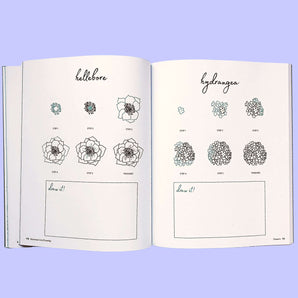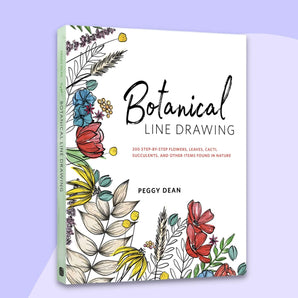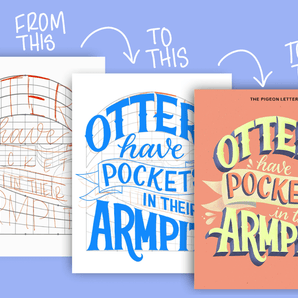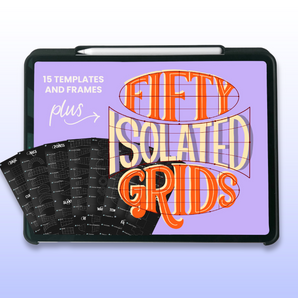Today we're going to be diving into Descript and testing out the AI eye contact feature. Although I don't have an actual script to read from, there's no better test than a live one! There are so many handy features that Descript has to offer, but for now, we're going to be focusing on the eye contact feature specifically 👀
Real quick - there are a few subscription plans Descript offers, but since we're only doing a test, we're don't need more than a free one if you want to follow along.

I'll start off by setting up a new project to make it easy to spot (even though I don't have that much in Descript at the moment) and choose the file you want to upload. Tip: if you don't see the eye contact feature, it might be that your software is out of date (like mine was!). If that's the case, go to Help > Check for Updates and it will tell you whether an update needs to be downloaded. If it does, make sure to restart afterwards!
Now that we're all set, make sure to select the video you've uploaded by clicking on the timeline:

Then head over to Effects on the right hand side and pick Eye Contact from the list:

The software will then start doing its magic and lemme tell ya...it really does make a difference. Here, I'm testing looking down:

And here's another one but this time looking to the side:

Overall, I'm pretty impressed! This new feature works really well, especially if you want to correct where your eyes are positioned when looking down. Descript is super easy to use even if you're not particularly tech-savvy, and, unlike many other apps out there, it doesn't seem to be over-correcting my eye movement (we don't want them to look like they're glued to the screen!). Give it a go yourself and let me know what you think and whether this feature will be useful for your video editing process.
Want to explore more of what AI has to offer? Check out my class on how to use ChatGPT for creatives! 🤖 (it got featured in Business Insider so you know it's gooootta be good)